Are you a Blogger or Site owner?Ambition of every site owner is increasing their Site Traffic and unique Visitors .In this, Social sites like facebook,twitter play a vital role.
Follow these steps:
1.Login your facebook page.
2.Using search Box,Search rssgraffiti.
3.you can see like this
8.Enter url of your Blog Feed.Click Add Source.
I provide some steps below for adding blogg/site updates to your facebookpage automatically.Next time when you go to Facebook page after posting content ,you can see your Topic Link in that Page.It will Increase your Traffic,Visitors number.
Follow these steps:
1.Login your facebook page.
2.Using search Box,Search rssgraffiti.
3.you can see like this
4.Click create publish plan.
5.you can see window like this
6.Click Add New.
7.Then a window appear like
8.Enter url of your Blog Feed.Click Add Source.
9.Then you get a Detail page like
10.Complete TextBoxes with your blog information.
11.Click Save.
12.Select Source.Then you get a page like
13.Select your post Link type.Then click Save.
14.Push the Arrow to right i.e, ON.
14.Push the Arrow to right i.e, ON.
15.Ok.The Final Window look like
Go to Blogger/Site.Publish your post.After that Check Your Facebook page, you can see that the published Post Links.Share your Facebook page with Friends. It may Help to popular your post.
********************-----------------------------*********************












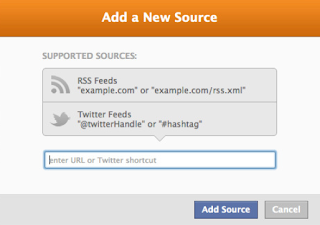


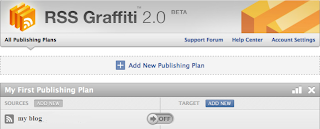
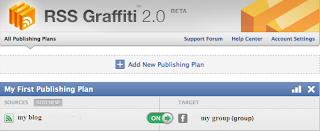
 Welcome To Computer Engineering Materials......
Welcome To Computer Engineering Materials......
No comments:
Post a Comment